|

JRiver Media Center (Windows & Mac)
http://www.jriver.com
Getting Started: http://wiki.jriver.com/index.php/Getting_Started
User Manual: http://wiki.jriver.com/index.php/Media_Center
FAQ/Index: http://yabb.jriver.com/interact/index.php?topic=10029.0
Technical Support: http://www.jriver.com/support.html
Forum Support: http://yabb.jriver.com/interact


Audirvana Plus (Mac only)
http://audirvana.com
Installation Instructions: http://audirvana.com/img/Audirvana%20Plus%20Installation%20step%20by%20step.pdf
User Manual:
FAQ: http://audirvana.com/?page_id=159
How to use iTunes Integrated Mode and Audirvana Plus (Japanese translation): http://translate.google.com/translate?sl=ja&tl=en&js=n&prev=_t&hl=en&ie=UTF-8&u=http%3A%2F%2Faudirvana.com%2F%3Fpage_id%3D290

Channel D Pure Music (Mac only)
http://www.channld.com/puremusic
Getting Started With Computer Audio: http://www.channld.com/computeraudio.html
User Guide: http://www.channld.com/Pure%20Music%20User%20Guide.pdf
DSD Native DAC Setup Guide: http://www.channld.com/PureMusic-DSD-Setup-Guide.pdf
Support/Troubleshooting: http://www.channld.com/support-troubleshooting.html
Contact/Technical Support: http://www.channld.com/contact.html
Telephone Support: (609) 818-0700 - 9:30 AM to 4:30 PM (Eastern U.S. time zone), Monday through Friday (except holidays)

Foobar2000 (Windows only - Free)
http://www.foobar2000.org
Support: http://www.foobar2000.org/support

Signalyst HQPlayer (Windows, Linux & Mac)
http://www.signalyst.com/consumer.html
Quick Start Guide: http://www.signalyst.com/quickstart.html
Contact: http://www.signalyst.com/contact.html

JPlay (Windows only)
(Contains a very basic player but is meant more as a computer audio optimizer compatible with all playback software that supports ASIO or WASAPI)
http://jplay.eu
User Manual (includes installation/setup instructions): http://jplay.eu/manual
FAQ: http://jplay.eu/faq
Forum Support: http://jplay.eu/forum/jplay/
Contact: http://jplay.eu/#FooterWidgetsRight

Teac HR Player (Windows & Mac - Free - Supported Teac Models: UD-501, AI-501DA, UD-H01, A-H01
*DSD file playback is available only with the UD-501.
http://www.teac.com/product/hr_audio_player
Setup: http://www.teac.com/product/hr_audio_player/#technical (scroll down for Macintosh setup)
Manual: http://www.teac.com/content/downloads/products/890/hr_player_om.pdf
|
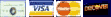
 In-Stock Music Orders Over $99 SHIP FREE Within The Continental U.S.
In-Stock Music Orders Over $99 SHIP FREE Within The Continental U.S.







 Login
Login
 My Account
My Account
 Cart
Cart Wishlist
Wishlist
 Contact
Contact









